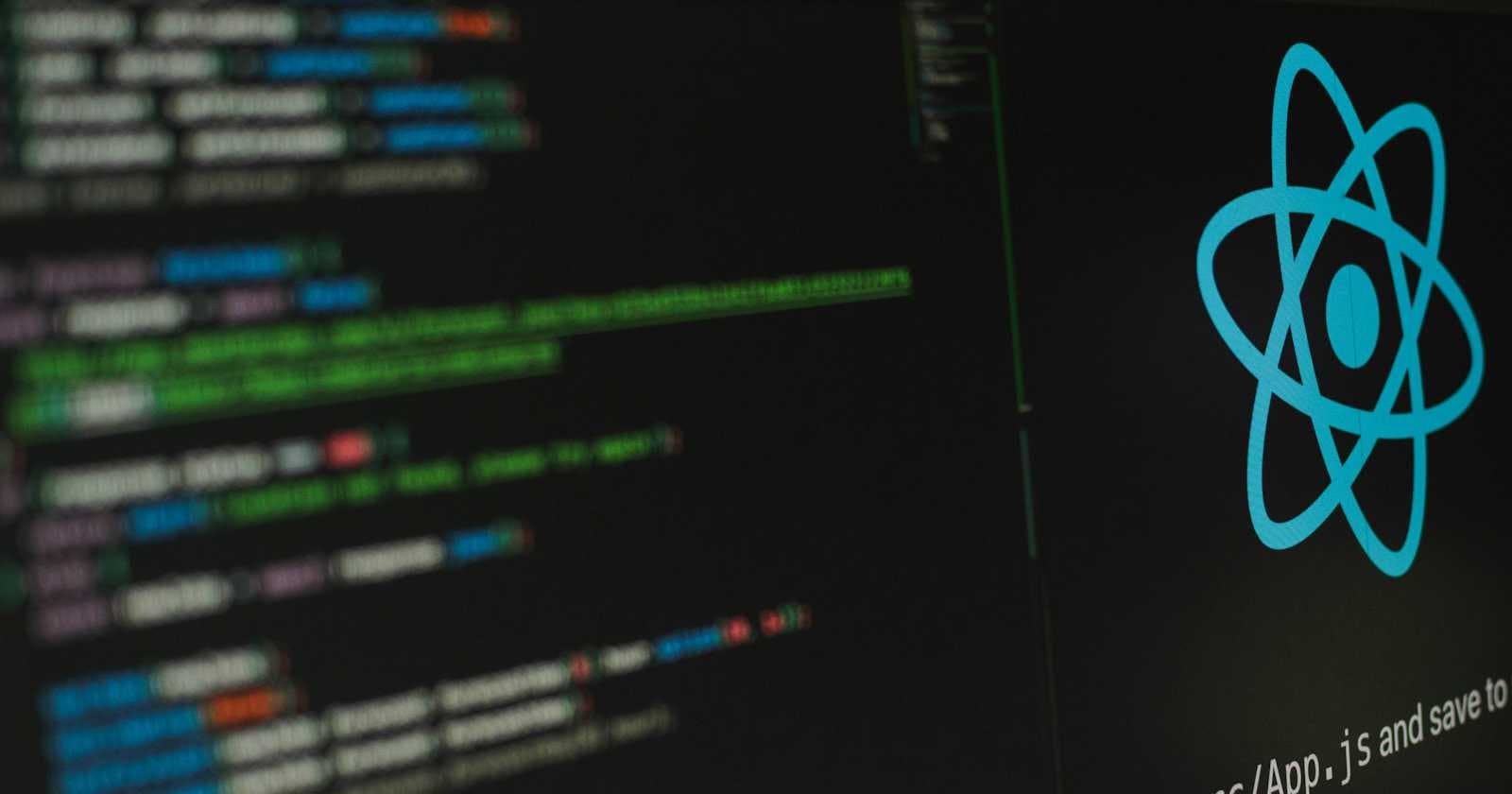Table of contents
Pre-requisite:
Code Editor (VS Code or other)
Node.js (an open-source, cross-platform JavaScript runtime environment)
Install Node.js
node -v(check version in command line)
React.dev (react documentation)
React is a core library
Attachments with React are:
react-dom (for web app)
react-native (for mobile app)
Building React
npm: Node Package Managernpx: Node Package Execuiter (running without installing in a local machine)create-react-app: Utility (means Software)
How to install and run React in a basic way
Follow the following steps:
npx create-react-app project-namecd project-namenpm run start
How to understand react projects:
Always start reading with
package.json- You will see the Project name, version, dependencies, scripts, browserslist, etc.
How to install and run React with Vite (The fastest way to install React)
Note: Vite is a bundler.
Follow the following steps:
npm create vite@latestProject NameSelect a Framework > ReactSelect a variant > JavaScript
Congrats your project is ready :)
Go to the project folder:
cd project-nameInstall node modules folder:
npm installornpm iRun your project:
npm run dev
Note: devDependencies is used during development, it does not go with production-ready apps.
Clean up the basic React folder:
Update your
README.mdfile according to your projects.Most of the time we work on the
srcfolder.Let's delete the unnecessary files:
setupTest.js
reportWebVitals.js
logo.svg
App.text.js
index.css
App.css
Clean up the index.js, and App.js.
Your index.js looks like this:
import React from 'react'; import ReactDOM from 'react-dom/client'; import App from './App'; const root = ReactDOM.createRoot(document.getElementById('root')); root.render( <React.StrictMode> <App /> </React.StrictMode> );Your App.js looks like this:
function App() { return <h1>Chai aur React | Mark</h1> } export default App;
Clean Vite React Folder:
Go to the
srcfolder:Let's delete the unnecessary files and folders:
assets folder
App.css
index.css
Clean up the main.jsx, and App.jsx
Your main.jsx looks like this:
import React from 'react' import ReactDOM from 'react-dom/client' import App from './App.jsx' ReactDOM.createRoot(document.getElementById('root')).render( <App /> )Your App.jsx looks like this:
function App() { return <h1>Chai aur React with Vite | Mark </h1> } export default App